Agenda
Template:
- Date and Time
- Chair and Secretary
- Absence
- How are you
- Announcements
- incl. Workgroups
- Agenda topics
- Template for a good proposal:
- Owner
- The proposal (clear)
- How does it help EUDEC? Pros and cons.
- Template for a good proposal:
- Action list checkup
- Any other business
Procedure:
- Agenda close 24 hours before the start of the chat
- Templates of the agenda are published on the wiki for the next half year
Minutes
Content of the minutes:
- The content of the agenda
- Who is present? (one categori for Council members and one for guests)
- Capture amendments instantly on the minutes
- Capture decisions on proposals
- Capture the advice on request
- If beneficial, write down comments from participants
Procedure:
- Copy the agenda to the minutes file
- Write the minutes throughout the meeting
- Send mail with minutes to council for approval directly after chat
- The deadline for approving the minutes is within 24 hours of start chat
- Publish minutes on wiki:
- If approved publish within 27 hours after start of chat
- If not approved put on the next agenda for approval
- Publishing the minutes on the website includes:
- Update the meeting section on the page Council workspace:
- insert new minutes
- move old minutes in Meeting minutes archive
- create page for the next agenda
- Update the council meeting sectionon the Home page:
- insert date of next chat
- insert page for the next agenda
- Update the meeting section on the page Council workspace:
Responsibilities
Agenda:
- Prepare Agenda
- Control quality of Agenda
- Publish agenda on the wiki
- Owns the schedule of the rotating chair, secretary and host
Minutes:
- Write minutes
- Get minutes approved
- Publish minutes on the wiki
Chair:
- Opens the meeting at 9:00 pm every Wednesday
- Manages the speaker’s list
- Stops off topic discussion and unplanned speaking
- Ensures it’s clear when a speaker is finished
- Ensures that meeting procedures are followed
- Ensures order of the meeting
- Ends discussion after 10 min. max. and calls vote on:decide, dropcontinue at next meeting, or allocate another 5-10 min.
Host:
- Hosts the Skype chat
Participants:
- Notify Secretary in case of absence
- Enters request to speak in the speakers list in the minutes
Council Skype Guidelines
Some things that generally help the quality of Skype calls, important for when there are more than two people.
- Do not use video (creates bandwidth issues which degrades audio quality).
- Use dedicated headphones or a headset, NOT just built-in mic AND speakers (to prevent echoes).
- Try to keep Skype up-to-date (to prevent technical problems).
- Disable audible feedback for sent or received chat messages etc. (to prevent distracting noises).
- Remember to mute your microphone when you are making noises or there is noise in the background…
- …and remember to un-mute again when it’s your turn to speak.
- Make sure that you’re in a quiet room.
- Check your microphone by calling the "Skype call testing service".
- Make sure your laptop is connected to power (or the battery is fully charged).